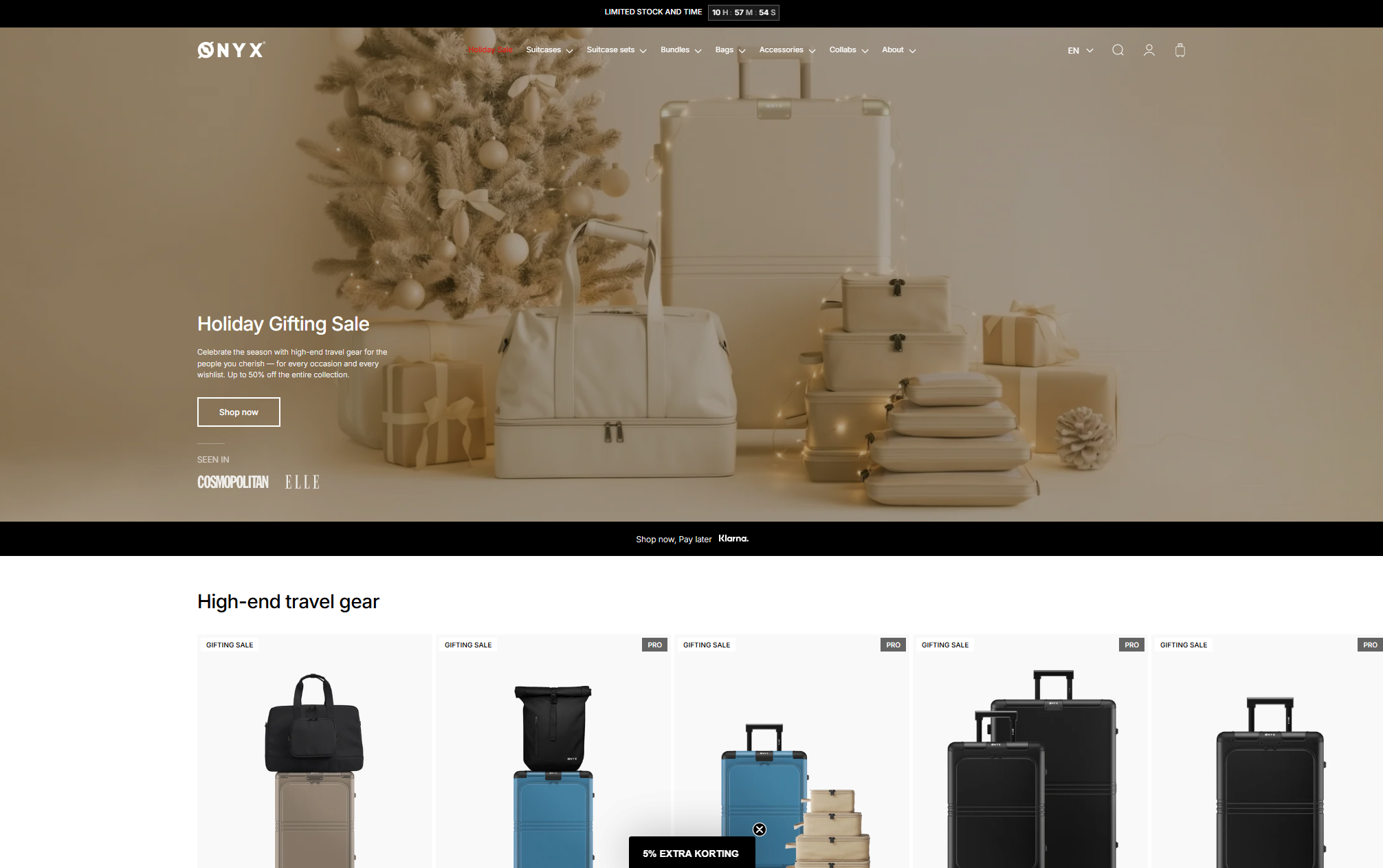Os 10 principais rastreadores de vendas do WooCommerce para monitorar o desempenho da sua loja em 2025
A administração de uma loja WooCommerce bem-sucedida requer insights detalhados sobre o desempenho das vendas, o comportamento do cliente e as tendências de receita. Sem o rastreamento adequado, os proprietários de lojas não conseguem identificar os produtos com melhor desempenho ou os períodos de pico de vendas. As ferramentas certas de monitoramento de vendas fornecem dados em tempo real e relatórios claros para otimizar as decisões comerciais. As opções variam de análises nativas do WooCommerce a soluções avançadas de terceiros, como Metorik, Wetracked.io e plugins especializados para diferentes necessidades comerciais.

Administrar uma loja WooCommerce bem-sucedida envolve mais do que apenas listar produtos e esperar pelas vendas. Os proprietários de lojas precisam de insights detalhados sobre o desempenho das vendas, o comportamento do cliente e as tendências de receita para tomar decisões comerciais inteligentes.
Sem o rastreamento adequado, não é possível identificar quais produtos têm bom desempenho, quando ocorrem os períodos de pico de vendas ou onde os problemas podem afetar a receita.
As ferramentas ferramentas de controle de vendas fornecem aos proprietários de lojas dados em tempo real e relatórios claros. Essas ferramentas ajudam as empresas a entender melhor os clientes e a otimizar as ofertas de produtos.
Desde a análise nativa do WooCommerce até soluções avançadas de terceiros, cada opção de rastreamento oferece recursos projetados para atender a diferentes necessidades comerciais e orçamentos.
1) Metorik WooCommerce Sales Tracker
O Metorik é um dos principais plugins analíticos e de relatórios do WooCommerce. Ele oferece recursos para rastrear e analisar o desempenho da loja WooCommerce.
O plug-in fornece dados em tempo real sobre vendas, crescimento, receita e comportamento do cliente. Os proprietários de lojas obtêm insights detalhados por meio de seu painel de relatórios.
O Metorik aborda as limitações de relatórios nativos do WooCommerce em uma única solução. Ele também inclui ferramentas de atendimento ao cliente, recursos de recuperação de carrinho e recursos de automação de e-mail.
Os usuários podem acompanhar os padrões de comportamento dos clientes e analisar o desempenho das vendas. Os proprietários de lojas recebem relatórios e percepções valiosos por meio da interface do Metorik.
A ferramenta funciona com o WooCommerce e outras plataformas de comércio eletrônico para fornecer análises. O plug-in permite campanhas de marketing direcionadas com base nos dados coletados.
Isso ajuda a aumentar a receita e melhorar a retenção de clientes. O Metorik é uma ferramenta essencial para os proprietários de lojas do WooCommerce que desejam relatórios avançados além da análise padrão.
2) wetracked.io
O Wetracked.io é uma solução líder de rastreamento de anúncios que recentemente se expandiu para lojas WooCommerce. Ela já ajudou mais de 7.000 comerciantes do Shopify a recuperar milhões em receitas de anúncios perdidas.
A plataforma resolve os desafios de rastreamento de conversões que surgiram após as atualizações do iOS 14.5. O software usa tecnologia de rastreamento própria para fornecer dados de atribuição precisos.
Ele conecta cada venda ao seu anúncio original com total precisão em várias plataformas. Os proprietários de lojas podem acompanhar o desempenho no Facebook, Instagram, TikTok, Snapchat e Google Ads sem a necessidade de codificação.
O sistema envia os dados corrigidos diretamente para os gerenciadores de anúncios. Isso permite que os algoritmos otimizem as campanhas de forma eficaz.
O Wetracked.io elimina a necessidade de parâmetros UTM ou de configurações complexas. Os usuários podem monitorar as jornadas dos clientes, desde os cliques nos anúncios até as compras, sem complicações técnicas.
A plataforma se integra aos fluxos de trabalho existentes do WooCommerce. Ela fornece enriquecimento de dados em tempo real e modelagem de atribuição entre plataformas.
Os comerciantes podem identificar os esforços de marketing lucrativos e otimizar seus gastos com anúncios de acordo.
3) WooCommerce Google Analytics Pro
O WooCommerce Google Analytics Pro é um plug-in premium que conecta as lojas do WooCommerce ao Google Analytics. Ele rastreia automaticamente eventos avançados de comércio eletrônico.
O plug-in fornece insights detalhados sobre o desempenho da loja. Os usuários podem visualizar taxas de conversão, valores médios de pedidos e dados de vendas por produto ou categoria.
A configuração é simples. Os proprietários de lojas instalam o plug-in e ativam o rastreamento aprimorado de comércio eletrônico em sua conta do Google Analytics.
O sistema envia automaticamente eventos importantes para o Google Analytics, incluindo conclusões de compras, visualizações de produtos e adições ao carrinho.
Os proprietários de lojas obtêm recursos de análise de compras e podem acompanhar o desempenho do produto e as campanhas de marketing. O plug-in se integra diretamente ao WooCommerce sem configurações complexas.
Ele envia dados da loja para o Google Analytics em tempo real. Os usuários recebem relatórios detalhados sobre o comportamento e os dados demográficos dos clientes.
Os dados os ajudam a tomar decisões sobre estoque e marketing. O WooCommerce Google Analytics Pro funciona com as contas existentes do Google Analytics.
Os proprietários de lojas podem visualizar os dados de comércio eletrônico juntamente com as informações de tráfego do site.
4) WooAnalytics
O WooAnalytics Cloud é uma ferramenta de análise para proprietários de lojas WooCommerce. A plataforma oferece rastreamento de dados em tempo real e insights de desempenho por meio de um painel de controle fácil de usar.
O painel mostra dados de vendas, informações sobre o cliente, desempenho do produto e detalhes do pedido. Os proprietários de lojas podem acessar essas informações instantaneamente, sem atrasos ou configurações complicadas.
O WooAnalytics ajuda as empresas a tomar decisões baseadas em dados por meio de uma interface simples. O design apresenta a análise em um formato que não requer conhecimento técnico.
O recurso em tempo real permite que os proprietários de lojas monitorem o desempenho no momento em que ele acontece. Esse acesso rápido aos dados ajuda a identificar tendências e problemas rapidamente.
A plataforma rastreia vários aspectos das lojas WooCommerce ao mesmo tempo. Os usuários podem visualizar padrões de vendas, comportamento do cliente e desempenho do inventário em um único local.
O WooAnalytics elimina a necessidade de alternar entre diferentes ferramentas. Tudo aparece em um único painel que é atualizado automaticamente.
Os proprietários de lojas podem usar os insights para otimizar as operações e apoiar o crescimento. A apresentação clara dos dados facilita a identificação de oportunidades de melhoria.
5) Painel de vendas do Databox WooCommerce
O Databox oferece um painel de vendas gratuito do WooCommerce que rastreia vendas, pedidos e produtos mais vendidos. A plataforma fornece modelos prontos para uma configuração rápida.
O painel de controle mostra o total de vendas, os dados do cliente e o valor médio do pedido. Os usuários podem rastrear os KPIs do WooCommerce juntamente com os dados de outros softwares comerciais.
Os proprietários de lojas obtêm uma visão geral abrangente do desempenho do WooCommerce, incluindo produtos populares e informações sobre novos clientes. A interface mostra reembolsos, os principais cupons usados e outras métricas importantes da loja.
O Databox funciona em computadores, telefones celulares, TVs e no Slack. Essa flexibilidade permite que os proprietários de empresas monitorem o desempenho da loja em qualquer lugar.
A plataforma visualiza os KPIs da loja por meio de tabelas e gráficos simples. Os usuários podem combinar dados do WooCommerce com informações de outras ferramentas de negócios.
Os modelos de painel ajudam os proprietários de lojas a avaliar rapidamente o desempenho do comércio eletrônico sem precisar criar relatórios do zero.
6) Análise nativa do WooCommerce
O WooCommerce inclui ferramentas de relatório integradas que são gratuitas em todas as instalações. Essas análises nativas fornecem rastreamento básico de vendas sem plug-ins adicionais.
Os relatórios padrão mostram o total de vendas, a contagem de pedidos e a receita em diferentes períodos de tempo. Os usuários podem visualizar dados de vendas diários, semanais, mensais e anuais por meio de tabelas e gráficos simples.
Os relatórios de desempenho do produto mostram quais itens vendem mais e menos. Os proprietários de lojas podem acompanhar os níveis de estoque e ver quais produtos precisam ser reabastecidos.
A análise de clientes exibe padrões de compradores novos e antigos. Os relatórios incluem o valor do tempo de vida do cliente e o valor médio dos pedidos.
Os relatórios fiscais e de remessa ajudam na contabilidade e no planejamento comercial. Os proprietários de lojas podem exportar dados para uso em planilhas ou software de contabilidade.
O painel de controle nativo funciona bem para lojas de pequeno e médio porte com necessidades básicas. Os plug-ins de relatório e análise do WooCommerce oferecem recursos mais avançados para empresas em crescimento.
Os proprietários de lojas acessam esses relatórios por meio do painel de administração do WordPress em Relatórios do WooCommerce. A interface é simples e não requer configuração técnica.
7) Relatórios de vendas do YITH WooCommerce
O YITH WooCommerce Reports é um plugin popular para relatórios e análises que ajuda os proprietários de lojas a rastrear dados comerciais. O plug-in fornece relatórios detalhados sobre vendas, receita e desempenho do produto.
Os gerentes de loja podem gerar relatórios sobre o comportamento do cliente e as tendências de marketing. O plug-in analisa os dados da loja para ajudar os proprietários de negócios a tomar decisões melhores.
Um dos principais benefícios é seu painel personalizável. Os usuários podem exibir os dados e as métricas mais importantes para seus negócios.
O plug-in rastreia o desempenho das vendas em diferentes períodos de tempo. Ele mostra quais produtos vendem melhor e quais precisam de atenção.
Os relatórios de comportamento do cliente ajudam os proprietários de lojas a entender os padrões de compra. Esses dados ajudam a melhorar as estratégias de marketing e o planejamento de estoque.
O YITH WooCommerce Reports oferece muitas ferramentas eficientes em um único pacote. O plug-in funciona bem para lojas que precisam de análises detalhadas sem configurações complexas.
Os relatórios são fáceis de ler e entender. Os proprietários de empresas podem ver rapidamente tendências e mudanças importantes no desempenho da loja.
8) Plug-in avançado de relatórios do WooCommerce
O plug-in Advanced WooCommerce Reporting fornece análises de vendas detalhadas para os proprietários de lojas. Ele rastreia o comportamento do cliente, o desempenho do produto e as tendências de receita em um único painel.
Esse plug-in oferece mais recursos de relatório do que as ferramentas integradas do WooCommerce. Os usuários podem gerar relatórios personalizados para intervalos de datas e categorias de produtos específicos.
A interface exibe as principais métricas, como vendas totais e contagem de pedidos. Os gerentes de loja podem visualizar os dados em tabelas e gráficos para facilitar a análise.
As opções avançadas de filtragem ajudam os usuários a se concentrarem em informações específicas. Eles podem classificar os relatórios por localização do cliente, método de pagamento ou variações do produto.
O plug-in inclui recursos de controle de estoque. Ele mostra os níveis de estoque e alerta quando os produtos precisam ser reabastecidos.
As funções de exportação permitem que os usuários baixem relatórios no formato CSV. Esse recurso ajuda na contabilidade e na análise de dados externos.
O plug-in Advanced WooCommerce Reporting funciona com a maioria dos temas e plug-ins do WordPress. Ele exige uma configuração mínima e começa a coletar dados imediatamente após a instalação.
Atualizações de relatórios em tempo real à medida que novos pedidos chegam. Os proprietários de lojas podem monitorar o desempenho dos negócios sem a necessidade de inserir dados manualmente.
O plug-in é compatível com várias moedas para lojas internacionais. Ele converte os dados de vendas na moeda principal da loja para gerar relatórios precisos.
9) Beeketing WooCommerce Analytics
O Beeketing é um facilitador de vendas com tecnologia de IA que combina análise com automação de marketing. Esse plug-in ajuda os proprietários de lojas a aumentar suas vendas.
A plataforma fornece relatórios de vendas detalhados e insights sobre o comportamento do cliente. Os proprietários de lojas podem rastrear taxas de conversão, tendências de receita e padrões de compra por meio de um painel intuitivo.
O Beeketing usa dados do usuário em tempo real para acionar upsells automatizados, cross-sells e recomendações personalizadas de produtos. Seus recursos de automação o diferenciam de outros plug-ins.
A Beeketing oferece recursos de automação de marketing, inclusive recuperação de abandono de carrinho e ferramentas de marketing por e-mail. Esses recursos funcionam junto com a análise para criar um sistema completo de otimização de vendas.
O plug-in rastreia quais campanhas automatizadas têm melhor desempenho. Os proprietários de lojas podem ver quais ofertas de upsell convertem e quais sequências de e-mail geram mais vendas.
O Beeketing oferece recursos de prova social que exibem compras recentes e atividades de clientes. Isso cria urgência e incentiva mais visitantes a comprar.
O painel de análise mostra como esses elementos de prova social afetam as taxas de conversão. Os proprietários de lojas podem medir o efeito direto no desempenho das vendas.
10) Metrilo WooCommerce Analytics
O Metrilo é uma plataforma autônoma de análise de comércio eletrônico e CRM projetada para lojas do WooCommerce. Ele se conecta ao WooCommerce por meio de um plug-in de integração dedicado.
A plataforma rastreia o comportamento do cliente e analisa os dados de vendas em tempo real. Os proprietários de lojas podem ver as jornadas detalhadas dos clientes e os padrões de compra.
O Metrilo apresenta dados com visualizações claras das tendências de vendas e métricas de clientes. Os proprietários de lojas podem interpretar facilmente as informações.
A ferramenta inclui recursos de CRM com análises. Os usuários podem segmentar os clientes com base no comportamento de compra e no histórico de compras.
Os recursos de marketing por e-mail são incorporados à plataforma. Os proprietários de lojas podem criar campanhas direcionadas com base em dados e análises de clientes.
A Metrilo ajuda as empresas a analisar diferentes métricas para crescer em seu nicho. A plataforma se concentra em insights acionáveis.
O serviço opera como uma solução paga com planos de assinatura mensal. Ele oferece recursos mais avançados do que os plug-ins básicos de relatórios do WooCommerce.
A configuração requer a instalação do plug-in de integração e a conexão da loja WooCommerce ao painel do Metrilo.
Principais métricas a serem monitoradas nas vendas do WooCommerce
Os proprietários de lojas precisam monitorar dados de vendas específicos para fazer escolhas comerciais inteligentes. As áreas mais críticas incluem o rastreamento de padrões de fluxo de dinheiro, a compreensão de quanto os clientes gastam ao longo do tempo e a medição da capacidade da loja de transformar visitantes em compradores.
Tendências de receita e pedidos
O total de vendas mostra o quadro completo do desempenho da loja em diferentes períodos de tempo. Os proprietários de lojas devem acompanhar a receita diária, semanal e mensal para identificar padrões sazonais.
O valor médio do pedido (AOV) informa aos proprietários quanto os clientes gastam por compra. Os proprietários de lojas podem aumentar o AOV oferecendo pacotes de produtos ou sugerindo itens relacionados.
As vendas por produto e categoria ajudam a identificar os melhores desempenhos. Esses dados mostram quais itens geram mais dinheiro e quais podem precisar de alterações de preço ou de um marketing melhor.
Principais métricas de receita a serem monitoradas:
- Receita recorrente mensal
- Crescimento ano a ano
- Períodos de pico de vendas
- Classificações de desempenho do produto
Valor da vida útil do cliente
O Customer Lifetime Value (CLV) mede quanto dinheiro um cliente gastará durante todo o seu relacionamento com a loja. Essa métrica ajuda os proprietários a decidir quanto gastar para conquistar novos clientes.
O Custo de Aquisição de Clientes (CAC) mostra quanto custa conseguir um novo cliente. Os proprietários de lojas devem manter o CAC menor que o CLV para ganhar dinheiro.
A taxa de retenção monitora quantos clientes voltam para comprar novamente. Os clientes recorrentes geralmente gastam mais e custam menos para atender do que os novos.
Taxas de conversão
A taxa de conversão mostra a porcentagem de visitantes que realmente compram algo. A maioria das lojas on-line registra taxas de conversão entre 1 e 3%.
A taxa de abandono de carrinho revela quantos compradores adicionam itens, mas saem sem comprar. As altas taxas de abandono geralmente apontam para problemas no checkout ou custos surpreendentes.
A receita por visitante combina dados de tráfego e vendas. Essa métrica ajuda os proprietários a entender se o marketing deles traz visitantes valiosos ou apenas navegadores aleatórios.
Fundamentos do rastreamento de conversões:
- Visualizações de páginas de produtos versus compras
- Taxas de conclusão de checkout
- Desempenho em dispositivos móveis versus desktop
- Eficácia da fonte de tráfego
Como os rastreadores de vendas do WooCommerce melhoram o desempenho da loja
Os rastreadores de vendas transformam os dados da loja em insights acionáveis que impulsionam o crescimento da receita. Eles ajudam os proprietários de lojas a tomar decisões informadas com base nos padrões de comportamento dos clientes e a otimizar as campanhas de marketing para obter melhores resultados.
Tomada de decisão orientada por dados
Os rastreadores de vendas do WooCommerce fornecem aos proprietários de lojas relatórios detalhados sobre o desempenho das vendas, tendências de receita e padrões de comportamento do cliente. Esses dados eliminam as suposições das decisões de negócios.
A análise de receita ajuda a identificar quais produtos geram mais lucro. Os proprietários de lojas podem acompanhar as tendências de vendas mensais e anuais para identificar padrões sazonais.
Essas informações orientam o planejamento de estoque e as estratégias de desenvolvimento de produtos. Os proprietários de lojas podem fazer melhores escolhas sobre o que estocar e promover.
O Customer Behavior Insights mostra como os compradores navegam na loja. O acompanhamento de métricas como valor médio do pedido, taxas de abandono de carrinho e compras repetidas revela o que motiva os compradores.
Os proprietários de lojas podem identificar seus clientes mais valiosos e concentrar os esforços de retenção de acordo com eles. Isso leva a uma maior fidelidade do cliente e a mais vendas repetidas.
O monitoramento da taxa de conversão identifica onde os clientes em potencial desistem no processo de compra. O rastreamento das principais métricas do WooCommerce mostra quais páginas precisam ser melhoradas.
Isso resulta em melhores processos de checkout e maiores taxas de conclusão de vendas. Os proprietários de lojas podem corrigir rapidamente as áreas problemáticas.
Os dados de desempenho do produto mostram quais itens vendem bem e quais têm desempenho inferior. Os proprietários de lojas podem ajustar os preços, melhorar as descrições dos produtos ou descontinuar o estoque de baixa rotatividade.
Essa otimização aumenta a lucratividade geral da loja. Os proprietários de lojas podem se concentrar nos produtos mais vendidos.
Aprimoramento das estratégias de marketing
Os rastreadores de vendas ajudam a criar campanhas de marketing direcionadas que atingem os clientes certos com mensagens relevantes. Os proprietários de lojas podem usar os dados para melhorar seus resultados de marketing.
A segmentação de clientes torna-se possível quando os rastreadores identificam diferentes grupos de compradores com base no histórico e no comportamento de compras. Os proprietários de lojas podem criar campanhas específicas para clientes de alto valor e compradores de primeira viagem.
Essa abordagem personalizada aumenta a eficácia da campanha. Os clientes recebem ofertas mais relevantes.
A medição do desempenho da campanha mostra quais esforços de marketing geram vendas reais. As ferramentas de análise do WooCommerce rastreiam as taxas de conversão de diferentes canais de marketing.
Os proprietários de lojas podem alocar o orçamento para as plataformas de publicidade mais lucrativas. Isso melhora o ROI do marketing.
A otimização de marketing por e-mail usa dados de compra para enviar recomendações de produtos relevantes. Os rastreadores identificam quando os clientes costumam fazer novos pedidos de produtos para campanhas de acompanhamento automatizadas.
Essa abordagem direcionada gera mais vendas dos clientes existentes. Os proprietários de lojas podem aumentar as compras repetidas.
O planejamento sazonal se baseia em dados históricos de vendas para prever a demanda futura. Os proprietários de lojas podem preparar campanhas de marketing e inventário com base no desempenho anterior.
Essa preparação maximiza a receita durante os períodos de pico de vendas. Os proprietários de lojas podem evitar a falta de estoque e a perda de vendas.
Perguntas frequentes
Os proprietários de lojas geralmente precisam de esclarecimentos sobre os recursos de rastreamento de vendas, monitoramento em tempo real e opções de integração ao escolher a solução de análise certa para sua loja WooCommerce.
Quais são os melhores plug-ins para monitorar o desempenho das vendas no WooCommerce?
O Wetracked.io é a plataforma de rastreamento de anúncios mais bem avaliada para comércio eletrônico. Além disso, o Metorik é uma plataforma abrangente de análise do WooCommerce. Ela fornece relatórios detalhados de vendas, insights de clientes e resumos automatizados de e-mails.
O WooAnalytics oferece rastreamento de vendas em tempo real com painéis personalizáveis. O plugin se concentra no monitoramento de dados ao vivo para obter insights comerciais imediatos.
O Databox conecta os dados do WooCommerce a painéis de relatórios profissionais. Ele combina métricas de vendas com outras ferramentas de negócios para um acompanhamento completo do desempenho.
Os plug-ins de relatórios e análises do WooCommerce variam em termos de recursos e preços. Os proprietários de lojas devem avaliar suas necessidades específicas de rastreamento antes de fazer uma seleção.
Como posso rastrear dados de vendas em tempo real na minha loja WooCommerce?
O monitoramento de vendas em tempo real precisa de plug-ins que se conectem diretamente aos bancos de dados do WooCommerce. O WooAnalytics é especializado em monitoramento de vendas ao vivo com atualizações instantâneas.
O Metorik fornece dados quase em tempo real com intervalos frequentes de atualização. A plataforma mostra as tendências atuais de vendas e a atividade dos clientes no momento em que elas acontecem.
O wetracked.io oferece notificações de vendas ao vivo e rastreamento de receita em tempo real. Os proprietários de lojas recebem alertas imediatos quando ocorrem transações.
A análise nativa do WooCommerce inclui recursos básicos em tempo real. Os plug-ins de rastreamento dedicados fornecem uma visualização mais detalhada dos dados em tempo real.
Quais opções estão disponíveis para gerar relatórios avançados de vendas no WooCommerce?
Os plug-ins avançados de geração de relatórios criam análises detalhadas das vendas por produto, categoria e período de tempo. O Metorik gera relatórios abrangentes com margens de lucro e segmentação de clientes.
As métricas do painel do WooCommerce Analytics incluem taxas de conversão, valores médios de pedidos e cálculos do valor do tempo de vida do cliente. Essas métricas ajudam os proprietários de lojas a tomar decisões baseadas em dados.
O agendamento de relatórios personalizados permite a entrega automatizada de resumos de vendas. Muitos plug-ins enviam relatórios diários, semanais ou mensais para endereços de e-mail.
A funcionalidade de exportação permite a análise de dados em ferramentas externas. Os formatos CSV e Excel permitem a manipulação adicional das informações de vendas.
Existe uma maneira de rastrear o valor do tempo de vida do cliente e as compras repetidas no WooCommerce?
O rastreamento do valor da vida útil do cliente precisa de plug-ins que analisem o histórico de compras ao longo do tempo. O Metorik calcula o CLV automaticamente com base nos padrões de transação do cliente.
A análise de compras repetidas identifica clientes fiéis e ciclos de compra. Ferramentas avançadas de análise segmentam os clientes por frequência e valor de compra.
A análise de coorte mostra as taxas de retenção de clientes em diferentes períodos de tempo. Esses dados ajudam os proprietários de lojas a entender o comportamento do cliente a longo prazo.
A análise RFM (Recency, Frequency, Monetary) categoriza os clientes para campanhas de marketing direcionadas. Os plug-ins de análise premium incluem esses recursos avançados de segmentação de clientes.
Os rastreadores de vendas do WooCommerce transformam dados brutos em insights acionáveis que impulsionam o crescimento da receita. Ao monitorar as principais métricas, como taxas de conversão, valor do tempo de vida do cliente e desempenho do produto, os proprietários de lojas podem tomar decisões informadas sobre estoque, marketing e retenção de clientes. Seja usando análises nativas básicas ou soluções avançadas de terceiros, o acompanhamento adequado das vendas é essencial para otimizar o desempenho da loja e maximizar a lucratividade em mercados competitivos de comércio eletrônico.